Learn how to edit your tagline, customize comment prompts, and schedule posts — three great tips to have in your blogging back pocket.
One of the great things about having a blog is making it your own — adding individual touches to reflect your style and personality. Today we’ll look at three blogging features: two geared to customizing your site and one to help you post when you’re away from your desk.
Scheduling posts to appear when you choose
If you’ve got an editorial calendar, you already know which days of the week you’ll be publishing new content on your site. Why not get ahead of the game and schedule your posts? That way, you don’t need to be near your computer to hit the publish button — your posts can magically appear on your site at the time you specify. Here’s how to do it.
When you’re finished drafting your latest post, click on the Edit link next to Publish Immediately located in the Publish box:
You can now select the precise date and time your post will publish to your site. When the time is set exactly right, click on the Ok button. The Publish button will then turn into a Schedule button. Click Schedule and you’re good to go.
Note! Your blog is set to a specific timezone. The time your posts will appear will be based on the timezone set within Settings → General.
Personalizing your site’s tagline
Your tagline does a great job telling visitors what your site is about — provided you take a few moments to customize it.
Go to Settings → General in your dashboard. At the very top of the page, you’ll see that you can edit your site title and your tagline:
Simply enter the text you’d like to see, scroll down to the bottom of the page, click on the Save Changes button, and you’re in business:
Comment prompts that get the conversation going
Stimulating a lively discussion on your site is part of what makes blogging fun. Did you know that some themes allow you to customize the comment call-to-action on the top of your comment form? Go to Settings → Discussion, and scroll down to the very bottom of the page to customize the prompt that appears with your comment form:
Be sure to click on the Save Changes button and then check out your new prompt on one of your posts:
Sharing is caring
What’s your favorite customization tip? Share it in the comments below.
Currently blogless? You’re a click away from sharing your story.
Create your blog at WordPress.com
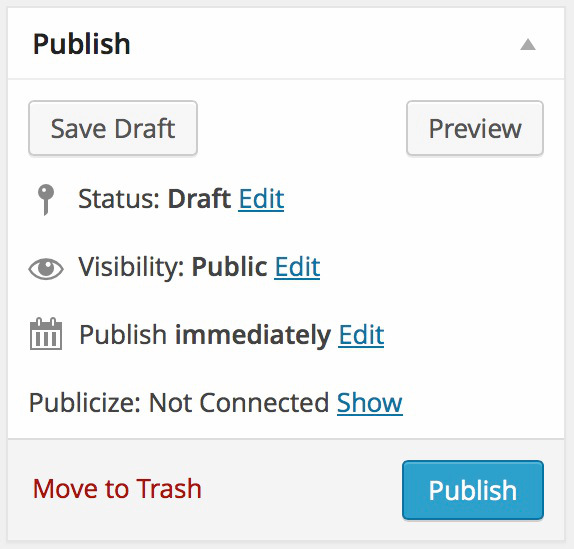
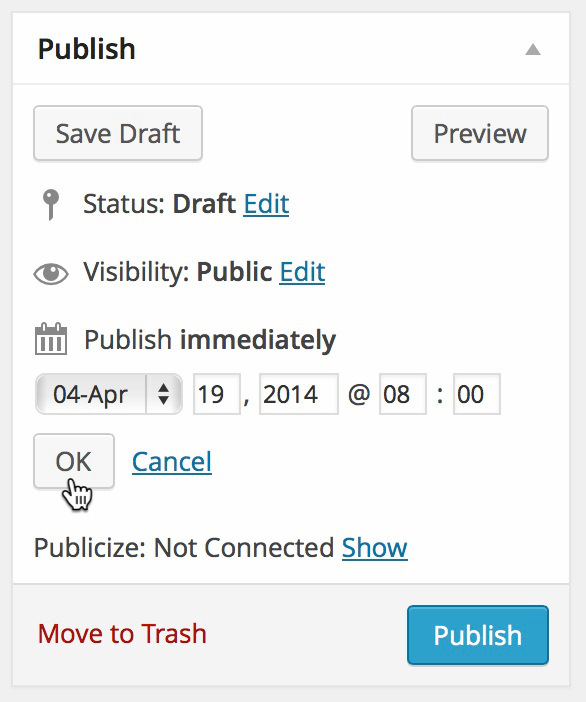
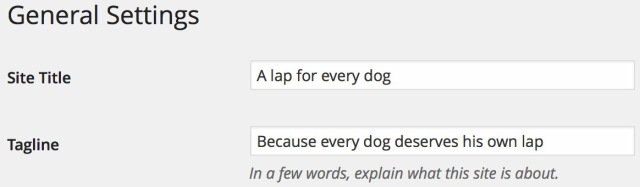
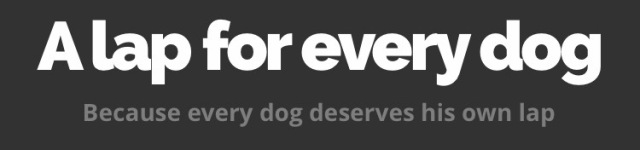
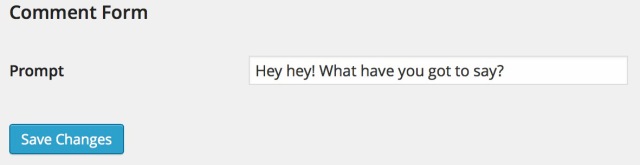
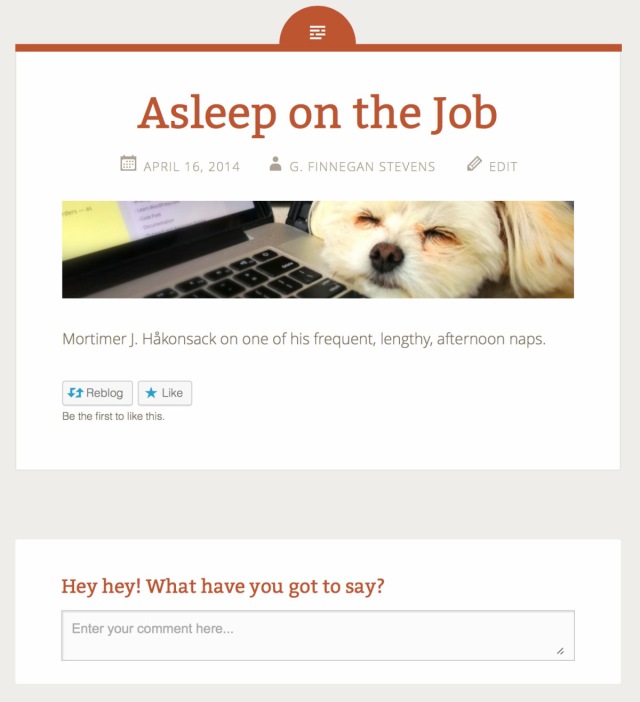
As summer approaches, the scheduling feature can be a real help.
LikeLiked by 1 person
I was thinking the same thing. Gotta bust out a week’s worth of posts in one day and then schedule them for weekly postings while I’m sipping margaritas at the pool!
LikeLike
I think one of my favorite customization options is the Image widget. I think it adds just the right personal touch to your blog.
LikeLike
I agree completely. If you make your own photo collages, it takes a lot of time but it is comforting.
LikeLike
I agree with you. The image widget instantly helps to set the tone.
LikeLike
The scheduling feature has helped me out so much with my blog. I can “set it and forget it” and not have to worry if i’ll have time to make sure something went up later. Incredibly helpful!
LikeLiked by 2 people
I am so thankful for the tips and information you post. I have used almost everything I have read on your blog. Great job, keep them coming 🙂
LikeLiked by 1 person
Thanks for the kind words! We do appreciate it and glad that you’re finding some useful information!
LikeLike
Hard to schedule ahead of time for a sports blog and topics depend on a certain result.
LikeLike
Scheduling doesn’t necessarily work in every context or situation, that’s true.
LikeLike
You could schedule a teaser. A very short post that says something like, “Come back at lunchtime, when I’ll have the final score and a great shot of the last lay-up!”
LikeLiked by 1 person
If I know I will not have time to post, I use the scheduling feature…
LikeLiked by 1 person
I couldn’t possibly operate without the scheduling function. I’d post three times in one day and then not again for two weeks, when suddenly I’d have five new posts.
LikeLiked by 1 person
Very good information, thanks!
LikeLiked by 1 person
An extremely interesting post. I am new to blogging (I have just started my first blog) your suggestions are very interesting and thought provoking !
LikeLike
Scheduling let me write, then let it sit for a while to ‘gel’ , maybe I’ll up with a better way to edit my posting, and maybe even remember that I have a photo to go along with it. But it’s ‘committed’ to go live the next day.
LikeLiked by 1 person
So agree! I have to write things iteratively. For some, great work spills forth on the first go. If I want to be pleased with something, I have to work on it over a few days.
LikeLiked by 2 people
This feature has been invaluable to me since I don’t always have time to update my blog in real time. Also, I noticed an increase in traffic when posts are scheduled for certain time-frames (occurring usually when I’m traveling or sleeping) so I make sure to set my posts to appear during those times. Does anyone else do this?
LikeLiked by 1 person
Absolutely, I get the most traffic in the mornings at 7, so that’s when I schedule them to appear. It’s unlikely that I will get up at 6 to churn out something coherent to publish in real time.
LikeLike
Wow! So much to learn. I love using taglines, but I usually put them at the bottom of posts. I will DEFINITELY check this out.
LikeLiked by 1 person
I put an illustration on my ‘Contact Me’ page, which otherwise would have been a lot of boring white space.
LikeLiked by 2 people
I like the fact that you can schedule a post, it’s so helpful. I’m new to WordPress amd there’s still a lot of things I don’t know, so the scheduling is pretty cool 😀
PS please check out my blog, I’m new to this & I’d really appreciate any comments and advice. 🙂
LikeLiked by 1 person
Thank you for reposting this. The information will be useful someday.
LikeLiked by 1 person
I been changing up the tag line once in a while, just to keep things interesting 🙂
LikeLiked by 1 person
Thanks for the inspiration
LikeLiked by 1 person
Thanks for the tip on customizing Comment Prompts. Just updated mine!
LikeLiked by 1 person
Comment prompts..i just changed mine!!!! Thank you!@
LikeLiked by 1 person
These are good tips, I’m using all of them. Especially the scheduling function is very convenient.
I’d like to add that you can customise not only the comment prompt but also the sharing prompt above the sharing buttons. The default is “Share this” (boring), the Daily Post uses “Sharing is caring” (better) and I customised my prompt too 🙂 It gives a nice personal touch to your blog.
LikeLiked by 1 person
Great tip! It’s so much fun to customize prompts and calls to action so that they mirror your blog’s personality.
LikeLike
Thanks, Mara! That’s a fun one. I like your Sharing prompt!
LikeLiked by 1 person
You’re welcome 🙂
LikeLike
I love scheduling as I typically write at night but like the posts to go live in the morning. And if I ever have an abundance of content to share it’s great knowing that I can get the posts ready and schedule them.
I like personalizing as much as possible because as mentioned in the post I think it adds personality.
Yesterday I played around with personalizing the “follow this blog” prompts and the text that appears there. Still working on coming up with something fun and playful.
I like the idea of personalizing the comments prompts. It would be cool if you could have a different prompt for posts vs. pages. Is that possible?
LikeLike
That’s exactly why I use scheduling, Kristin. Especially when I write two posts in an evening but want to space their appearance.
LikeLike
Just a general comment moderation note — please don’t leave links to your blog in your comment. We see that as a bit spammy, because people can just click on your username to visit your site. No need for the extra plug.
Comments such as “visit my blog,” are marginally acceptable in the Community Pool, a peer-to-peer feedback feature we run each Sunday. When you ask folks to visit your blog, ask for specific feedback on a feature or aspect of your site. Here, requests to visit your blog are off-topic and will be deleted.
For more info or reading to cure insomnia, check out our Comment Guidelines.
For tips on leaving great comments that fuel interesting discussion, read Michelle’s great piece, Don’t Undermine Your Comments with a Plug.
LikeLike
I agree with Tim Taylor about the Image widget. The image of the published work, “Leaves of Grass” is striking in contrast to the dark background of my theme and immediately helps my viewers to make a connection between the title of my blog and what inspired it. My play on “The Body Electric,” a poem from “Leaves of Grass,” becomes much more identifiable when the publication is visible and beautifully highlighted.. I really like the customization that the Image widget makes possible.
LikeLike
Great pic of the dog
LikeLike
I always appreciate tips on how to make my blog, and blogging skills, better. Thank you!
LikeLike
Oh man, I wish I knew about the scheduling last night! I forgot to post my “Tipsy Tuesday” and published it 1 hour shy of midnight, haha. Next time!
LikeLike
I love using the schedule feature. I usually write 3 – 5 posts in a sitting and then schedule them to publish over the following few days. I’ll have to update my comment prompt so that it’s not so generic.
LikeLike
The schedule feature is great for those occasions when you think a post is finished and then have ideas for other things you can put in later on, saves having to make a later post. Plus as some of the others have said, it’s good for when you have a lot of ideas at once and don’t want to post them all in one day and then post nothing for a week.
LikeLike
Excellent advice! THanks!
LikeLike
I have been on WordPress for a month now and am totally enjoying it, especially for all the great tips. I really look forward to them – thank you!
LikeLike