Did you know there are plenty of ways you can customize your free theme, for free? Read all about it.
Did you know, that of the 260 themes available on WordPress.com, 78 offer free options such as custom headers, colors schemes and palettes, and customizable layouts?
There are plenty of ways to make your blog your own without spending any money. Here’s just a few ideas to prime your creative pump.
The color choice is yours
Several themes, including Superhero, Writr, Spun, Panel, Zoren, Fontfolio, Twenty Thirteen, and Typo, offer free color palettes you can apply. Free color palettes are denoted by the “featured” flag across them in the Customizer. To activate a free color palette, go to Appearance → Customize. Here’s one of Typo‘s three free color palettes:
If you’d like to combine a free custom header and color options, check out Vintage Camera, which offers six free illustrated cameras for custom headers and the ability to choose any header and background you like.
Options, options, options
If your theme has free theme options you’ll see the menu item Appearance → Theme Options in your dashboard’s navigation. Clicking on that menu item takes you to a screen showing the options for your theme. For example, here’s the Theme Options page for Oxygen. From here, you can modify the title font family, adjust the base font’s screen size, and experiment with link colors:
Experiment with one, two, three, or four-column layouts
Check out the Theme Showcase to see themes with one-column, two-column, three-column, and four-column layouts. Experiment by checking multiple criteria. For example, did you know that there are 34 themes that have a left sidebar option and a two-column option?
Featured images = continuous inspiration
Currently, 91 free themes offer featured images, which allow you to select and showcase the image of your choice alongside your post. Go beyond featured images with a post slider and you have a rotating series of images at the top of your blog. Not great behind the camera? No worries — there are countless images available for free, under the Creative Commons licence that you can use on your site, provided that you credit the image creator.
Strut your stuff with a custom header
Adding a custom header, such as a photograph, is one way to imprint your unique style on your site. Want to customize your header photograph? Pixlr allows you to edit images to include text, rotate and sharpen them, and adjust exposure — all free of charge.
What are your tips and techniques for free customization?
Currently blogless? You’re a click away from sharing your story.
Create your blog at WordPress.com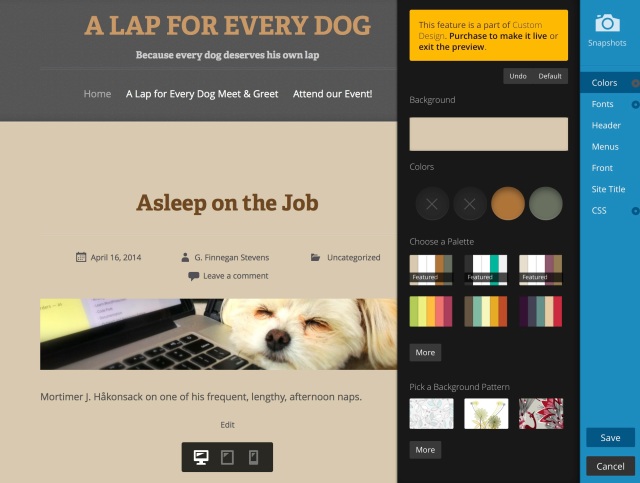
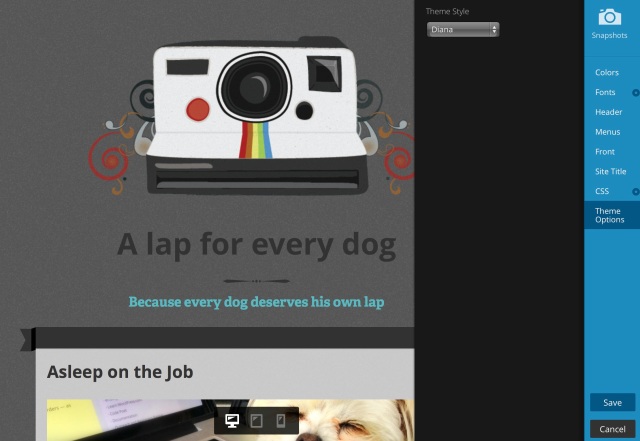

Free color schemes and palettes? I didn’t even know that was offered. My blog theme, Adelle does not offer this. Not so sure I want to change at the moment but will still check out the links. Thanks for your post 🙂
LikeLike
My tip? Read Krista’s blog. Enormous gratitude for this! Got my work cut (n’ color) out for me!
LikeLike
Haha! Thanks for the endorsement!
LikeLike
I had no idea that all of these options are available. Being new to this, I am a little hesitant when it comes to making changes to what I’ve already set in place. But I also realize that enhancements are needed and can benefit my site by reflecting more of my personality. I need all the help I can get and welcome it with arms open wide! Thanks so much for this!
LikeLike
It seems as if this was written for me. Thanks WP!
LikeLike
We use the SUITS theme- which was free, but paid the $80 upgrade and we are very happy with it! It gives us the freedom to change what we want with a really nice foundation.
XO
LikeLike
I’m still not fully satisfied with my theme so this post great info \i can try until I get “The 1”
LikeLike
This is good to know, I’ve been trying to rework my blog for the past couple of months so this is very helpful! 🙂
LikeLike
The best tip I can give is to create a test blog, make it private and experiment to your hearts content then apply what you like to your blog, that way you don’t have to keep changing your main blog all the time.
LikeLiked by 1 person
Great advice Tim, I’m new to this blogging thing and want to grab people’s attention. I’ be giving your advice my attention today…thanks so much.
LikeLike
Yes! Thanks for a great idea!
LikeLike
That’s a great tip, Tim. Here’s a little further reading for anyone who might be interested in learning more about test blogs:
https://wordpress.com/dailypost/2013/10/30/test-blogs/
LikeLike
Mortimer is simply adorable. I like the mental image of you typing away with a furry little doggy face under your hand. 😀
LikeLike
Why thank you! I’ll pass on the kind words to him.
LikeLike
thank you for the tips..
LikeLike
I wish there was someone who’d like, make my blog look PERFECT and accept absolutely no money in return for their hard work, you know?
And if they disobeyed my orders, it would be well within the scope of the law to beat said blog helper to within an inch of their life, you know?
…I guess what I’m asking is, does anyone want to help me and stuff?
🙂
LikeLike
I think you’re asking to much! It’s the dream of every blogger in the entire world. Sorry man
LikeLike
I’d created this blog for to gift my new novel, but it’s writting at Catalan language.
I’ve the problems, because I don’t know add the link is others webs, like facebook or tw., because it don’t send.
Thanks
LikeLike
Here’s a great article by that talks about how to work with and add links in WordPress.com blogs:
http://onecoolsitebloggingtips.com/2013/05/20/creating-html-hyperlinks-links-in-wordpress/
LikeLike
Sensational info. I look forward to seeing more.
LikeLike
Wouw, Read this Blog of Krista.!
LikeLike
Thanks for the info ^_^
LikeLike
you guys are great you deserve vacation…..
LikeLike
I tried the free color schemes option, and fell in love with it. I added a purple tint to my theme. Recently, however, it doesn’t show on my site. I make the changes I want, click save (it says “changes saved”), but when I view my site nothing’s changed. Do you have any suggestions on how to fix it?
LikeLike
I’m seeing a purple tint to your site, which uses the Zoren theme. Did you get it all sorted out?
LikeLike
I just checked: on my computer, it doesn’t show any change, but on my parent’s, the background is slightly purple. One more question 🙂 did you change how the color scheme affects the site? Before it changed the color of things like widget headers and post styles (the top left corner where it tells you what type of post it is). So does it just change the color if the background now or am I doing something wrong? Thanks again!
LikeLike
Thanks for the info
LikeLike
Thanks for this. It really helped 🙂
LikeLike
Is there any free theme which allows to edit its CSS coding
LikeLike
To edit the CSS of any free theme, you’d need to purchase the CSS upgrade. Here’s some more information about the CSS upgrade:
https://wordpress.com/support/custom-design/custom-css/
LikeLike
Wow, I never knew about this, good job on finding them. Thanks, Ryan
LikeLike
Great…Good job thanks for sharing
LikeLike
Check out my blog! Comments and suggestions welcome 🙂 http://www.newfoundgrace.wordpress.com
LikeLike
I somewhat love the theme I finally have after working on it for like two days Lol but I am always thinking I should change it up but it seems like such a daunting task! Does this work or is it too busy?
http://www.nocrybabies.net/blog-2/
LikeLike
Sorry to stalk the comments but I went back through and pounded out moving my blog to wordpress.com so people on wordpress can actually follow me! My layout is not as cool as it was before but if any one could check it out and give me feeback or better yet click follow that would be great!
http://www.nocrybabies.net
LikeLike