In our Photography 101 series, we covered the fundamentals of photography and learned how to use your camera and take great pictures. At the end of the series, we introduced post-shooting topics like editing images and establishing a workflow. In our next round of photography posts, we’re focusing on more photoblogging topics, from choosing a photography theme to working with featured images to finding free-to-use images online.
To kick things off, let’s talk about how to choose a photoblogging theme.
Get cozy with the Theme Showcase
There are more than 200 themes in the WordPress.com Theme Showcase. If you click the blue Find a Theme button, you can use filters and search terms to focus your search.
Search for “photography,” for example, and you’ll see all of our photography themes. Or click on “free” to view all of our free themes. Or narrow your search even more and search for “photography,” and then click on “free,” to see free photography themes only.
Under the Filters column in the Theme Showcase, familiarize yourself with the various elements in our themes: Colors! Layouts! Columns! Features! If you click on one of these filters, you’ll find many options for themes: one to four columns, left and right sidebars, custom headers and backgrounds, different post formats, post sliders, and full-width templates (especially great for photographs).
Think about the options you need
Your first visit to the Theme Showcase might be overwhelming — there’s a lot to consider when choosing a design that’s right for you. Here are some questions to think about:
What’s my style? Do you want a minimal theme and clean background so your images take the spotlight? Search for “minimal.” Look for one-column themes. Browse designs with white backgrounds. The Styles tab under Filters is a good place to browse themes by their look and feel. From “colorful” to “modern,” there’s likely a style that matches your mood.
Do I want to build a portfolio? Do you want to compile your best images and galleries on an online portfolio? Consider themes with portfolio-style front pages, like Photography (premium) or Fontfolio (free).
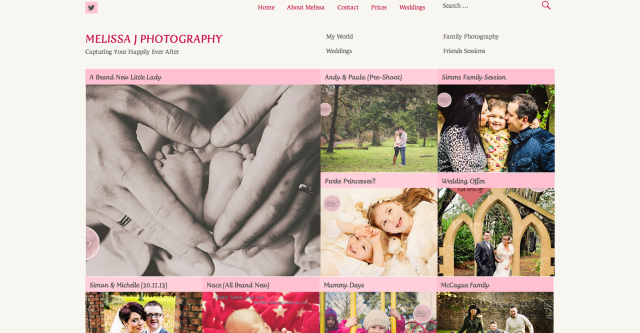
Melissa J Photography, using Fontfolio
Similarly, free themes like Hatch and Triton Lite are solid choices to display your best recent images in a dynamic grid, all at once:
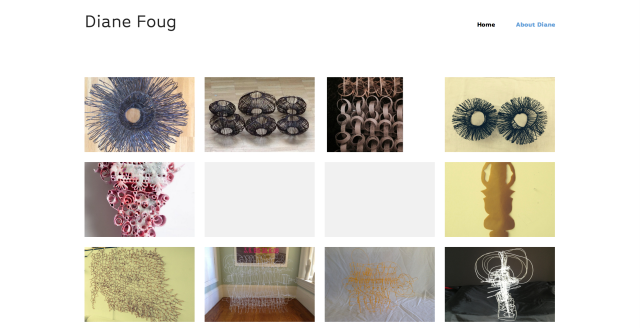
Diane Foug, using Hatch
Do I want a space to blog, too? What about all of the writing photographers (or photographing writers) out there? Do you plan to mix photography and prose on a traditional blog, like Ming Thein, who uses Minimum? If so, check out a free theme like Spun, which is a clean, sophisticated pick for bloggers who write and take pictures. At Keep It Skinny, you can see how Spun‘s circular thumbnails create a sleek and visual homepage, while individual posts are both image and text-friendly.
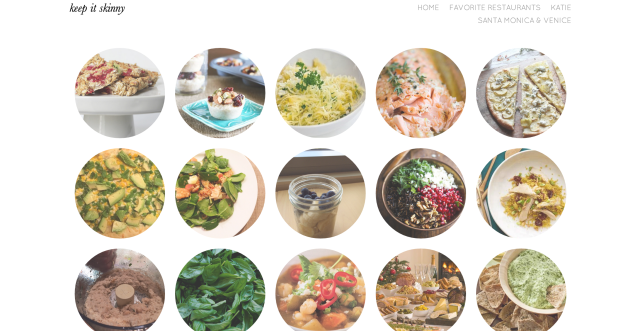
Keep It Skinny, using Spun
Another versatile photoblogging theme is Photographer: a premium option that doubles as a professional portfolio and blogging platform. You can create multiple portfolios and slideshows, as well as carve out a space for project updates and other writing. Writer-photographer Ryan Bolton‘s website is a fantastic example of Photographer in action: he displays image-heavy blog posts on his front page, and points readers to his writing and photography in his custom menu. Ryan showcases photographs in a stunning tiled mosaic gallery on a full-width template page:
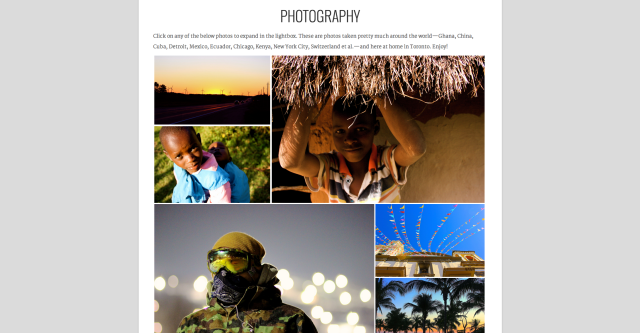
Ryan Bolton, using Photographer
So, think about the type of content you publish. Consider grid-style themes if you want to share photographs only, or a theme that offers options for a portfolio, gallery pages, and a blog for your images and words.
Consider other features that are right for you
If you want a blog or website primarily for your photography, you should consider details that might affect your theme choices — as well as overall layout and design. Think about these questions, and in part two, we’ll look at more blog examples using and customizing themes in ways that work for them — which we hope will give you ideas for your own photoblogging space.
- What are the sizes of your images? Do you want to display full-width photographs?
- Do you need a sidebar? Do you use a lot of widgets?
- Do you envision a custom header for your site? Will it compete at all with your images?
- What kind of background do you want? Will this pattern or color work with your photographs?
- What do you need to organize your photographs? A custom menu? A solid tag system? Multiple galleries?
In part two, coming at the end of March, we’ll continue this discussion and look at more awesome examples of photoblogs in the community — and the features and tweaks that make them stand out.
Currently blogless? You’re a click away from sharing your story.
Create your blog at WordPress.com
Thanks Cheri. I plan to check them all out although the idea of changing to unfamiliar territory is a little daunting.
LikeLiked by 1 person
Changing the look and feel of your blog or website can be daunting — if you ever have questions about a specific theme, feel free to ask in the forums: https://wordpress.com/forums/forum/themes
In the next post of this series, we’ll talk more about different photography themes and show examples of them, which is always a good way to see just how a design looks and works.
LikeLike
Thanks Cheri. Look forward to reading it.
LikeLike
What’s the best one ??
LikeLike
I don’t think I (or anyone else) can answer that for you — you probably should give the Theme Showcase a whirl and click on various themes’ demo sites to see what appeals to you. “Best” is subjective and relative — each person is different and needs/wants different things!
LikeLike
What’s your fave? Looking for a general consensus if you will
LikeLike
Personally, I like Spun’s home page look; I like the top and header area of Photolia; I like the bold thumbnails of Gridspace. I like the staggered grid of Imbalance 2; I could go on.
I don’t think I have a favorite — I like various themes for different reasons.
One thing to note is that you don’t need a paid photography theme to make your images look good. In another recent post, I created galleries with three free themes: https://wordpress.com/blog/2014/03/12/gallery-types/
You can display your photography with the gallery types in your dashboard, no matter your theme.
Hope this helps.
LikeLike
It does thank you , I’ll check out your link
LikeLike
I’ve been looking for a theme that fits both my small poetry pieces and photos combined, photographer definitely works for me. Thanks you Cheri! 🙂
LikeLike
Do you have to pay? 😉
LikeLiked by 1 person
You can search for free themes, as mentioned above.
LikeLike
thnx! 🙂
LikeLike
This is brilliant. I’ve recently changed my theme to Fontfolio and I’m really loving it so far and earlier I switched to using a slideshow instead of just having pictures pasted in my Sierra Leone page.
My pictures are all landscapes so I liked just having pictures that could be enlarged but a slideshow just looks better so I’m still double minded. Any ideas?
LikeLiked by 1 person
Bloggers have different styles and methods — sometimes a slideshow works best to tell a story or show a linear progression of visuals, with one image shown at a time. Other times, the tiled gallery or thumbnail grid work better. It really depends on how you want the page to look.
The other gallery types (aside from the slideshow option) are great, too: https://wordpress.com/blog/2014/03/12/gallery-types/
Fontfolio is a great theme — enjoy!
LikeLike
i am also using a photoblogging theme but i think i should change it..
LikeLike
Please come up with some free Foodie themes for food bloggers out there on wordpress. All seem boring on my subject.
LikeLike
Feel free to suggest theme-focused ideas or pose questions in these two forums:
https://wordpress.com/forums/forum/ideas
https://wordpress.com/forums/forum/themes
We’ve highlighted food blogs before, which use a number of themes: https://wordpress.com/blog/2013/11/27/food-blogs-roundup/
At the moment, there are a handful of themes targeted to food writers (or for restaurants/cafes) (although you can use any theme for any topic, really):
Free:
http://theme.wordpress.com/themes/confit/
Premium:
http://theme.wordpress.com/themes/yumblog/
http://theme.wordpress.com/themes/vintage-kitchen/
http://theme.wordpress.com/themes/just-desserts/
http://theme.wordpress.com/themes/bon-vivant/
LikeLike
I love Triton Lite. I also love to experiment, so I love that you keep us abreast of new themes. I just haven’t found one that tops Triton Lite for me. 🙂 Yet…
LikeLike
On some themes the front page show only the last one or the 3 last posts. That’s a thing people should be aware of. For me personally when I visit blog that I haven’t visited before (or haven’t visited for a while), I won’t be clicking “show older posts” again and again, even if the blog is interesting. Then it’s easier to move on to the next blog.
LikeLike
Some bloggers have their blogs set up differently and might display a certain # of posts only; some themes have Infinite Scroll and you can keep scrolling down the page to see and endless stream of posts.
LikeLike
Personally I prefer a large number of posts. That way it’s easy for me to scroll down to the post I visited last and then work my way up, but I guess it’s just a matter of taste and reading habits.
LikeLike
I’ve been looking and waiting for a great photography theme, but every time I saw something good, there’s only one problem, it’s a premium. The free ones are not that good.
LikeLike
Thanks for this post Cheri! Having just passed my 2 yr blogging anniversary, this has really inspired me to think about how I want my images to be displayed (now that I’m feeling comfortable generally with the whole blogging thing!). I’ve just ‘previewed’ a few different premium themes and there are a couple I love ‘Photographer’ and ‘Lens’, but I can’t determine if I will still be able to have drop down menus i.e.; galleries. Is there an easy way to figure out whether a new theme will offer the same kind of functionality? Cheers….Deb 🙂
LikeLike
Hi Deb — as far as I know, the gallery styles (tiled mosaic, circles, square, etc) are available to you as options in your Media Manager, no matter your theme.
If you ever need future assistance on themes, the forums are great to ask questions about the quirks of each: https://wordpress.com/forums/forum/themes
And for premium themes: http://premium-themes.forums.wordpress.com/
Note, too, the 30-day refund on a premium theme that you might try and play around with but later realize it’s not for you: https://wordpress.com/support/upgrades/#refunds
LikeLike
Thanks Cheri and sorry, I didn’t explain my question very well – I actually meant the custom “drop down” menus I’ve built into me blog, one of which is entitled “Galleries”. However, I will try the forum you mentioned in your response. Thx much!
LikeLike
When you do your next post can you mention DuoTone please? It doesn’t seem very popular and yet a few of my friends and I really enjoy seeing the different colours come up depending on the main photo colours.
We speculate as to how it works, so it would be interesting to know what the algorithm is that sets the colour.
I suspect by now it is quite an old theme, it has a narrow central column layout, and doesn’t cater for additional photos, so was probably designed originally for one showcase photo at the top. But still, it is fun, which is what blogging should be.
Many photographers prefer the dramatic contrast of a black background, and I’ve used that too in the past, but a) it gets very samey and b) it can be quite hard on the eyes reading any white text on black.
Interestingly though, other photographers just use a plain layout and their photos speak for themselves. As ever, the golden rule is to find a theme that suits our blog image and what we want to present.
LikeLike
Sorry, that should have been *doesn’t cater well for additional photos* ie they are small on the post.
LikeLike