Even if you blog for the pure love of creating and posting, attracting traffic and seeing traffic increase is icing on the cake, or if you’re like me and you prefer savory to sweet, traffic is like gravy on the french fries. (Mmmm….gravy.) Today, we’ve got a quick tip to help you see exactly how much gravy, er, traffic individual posts get over time. Meet the small but mighty magnifying glass.
The magnifying glass appears to the right of post titles in the Top Posts and Pages box on your site’s stats page. To view your stats, go to Dashboard > Site Stats. (You can also get to your stats page by clicking on the sparkline chart in your admin bar.)
On the Site Stats, page, look for the box called Top Posts and Pages. Here’s a screenshot of The Daily Post‘s Top Posts and Pages:
Click on the magnifying glass next to the title of any post. You’ll see a stats page that shows the number of views the post has received since you published it. The stats charts that follow are for a perennially popular post here at The Daily Post, called “Choosing the Perfect Blog Name: Two WordPressers Share Their Secrets.” Here are the views that post has received since we published it in November, 2012:
Here’s the chart that shows the average number of visits the post has received over time. This is super handy to find out whether visits are increasing or dropping off:
There’s also a chart that details traffic in the most recent weeks which also lets you know whether traffic is going up or down:
If you’re not ignoring stats altogether, the minuscule but mighty magnifying glass can help you determine which of your posts resonate with your audience over time. While you’ve got your nose in your stats, check for stats patterns and spikes: do you find traffic tends to peak Monday through Wednesday and then slows as the weekend approaches? Planning your editorial calendar to publish posts on popular topics when you know your audience will come to call can give your traffic a boost and your readers more of what they clearly love. Win-win.
Currently blogless? You’re a click away from sharing your story.
Create your blog at WordPress.com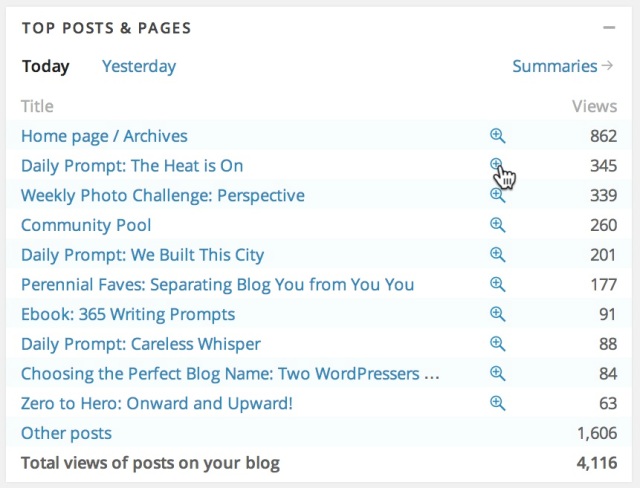


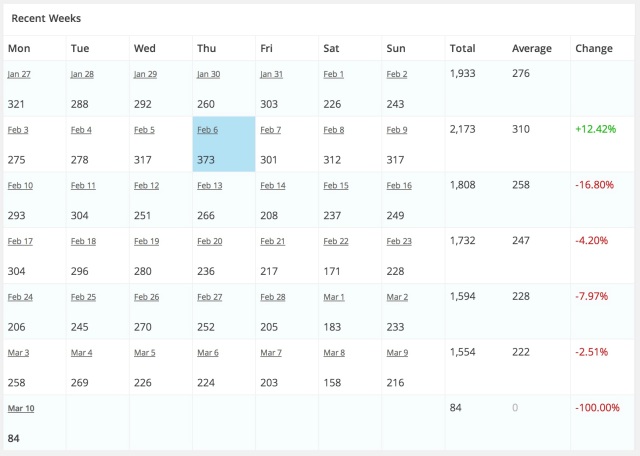
Thank you. Useful. That is often the information I want, to know how a particular post has done … and not just the overall “final” numbers but the numbers along the way.
LikeLiked by 1 person
You’re welcome, @Marilyn. We find it really useful in helping us figure out which topics readers enjoy most.
LikeLike
Very useful for a new wordpresser! Thanks.
LikeLiked by 1 person
I think most bloggers are secretly data driven to some degree.
LikeLiked by 1 person
This sounds like a good plan. To complement my post from yesterday, I’ll start working on this tomorrow. 😀
LikeLiked by 1 person
Great info, which brings me to a question. I’m having a problem understanding my visits and views. For instance… one blog from the weekend received 3 likes from different bloggers. But when I Iook at the stats (summary for all periods) for that blog it says I only had one view. Shouldn’t there be at least 3 views showing if there were 3 likes? How can you like with out viewing? This has happened for more than one blog entry I’ve made.
LikeLike
Don’t quote me on this, but I think if people read your post on the WordPress reader, but don’t actually click through to the full post, those views aren’t counted in your stats. So people can “like” or even comment on your post but according to your stats, they haven’t seen it.
LikeLiked by 1 person
Thank you, makes sense now.
LikeLike
@Theprecipicedge — @Alex is correct — your blog posts will appear in a user’s Reader stream if they’re searching by tag or if they subscribe to your blog. Viewers can like and comment on posts in their Reader, though the view won’t get counted in your stats unless the viewer clicks through to the full post.
LikeLike
Thank you… now I get it!
LikeLike
Can that be fixed? Is WP trying to fix it?
LikeLike
And- you should always click through to the original post, perhaps by clicking on the “xxx more words”- because then you see the blog’s own design, rather than the one size fits all Reader design which is good for mobile phones but not much else, and you also see all the pictures.
LikeLike
@Clare, there aren’t any plans to change how views are counted from within the Reader that we’re aware of.
LikeLike
“Like” is also a way to bookmark a post and find it later, as it will appear in “post I like” section. I had a similar case, once 10 new followers and one visit, I assume they liked the title of the post and decided to stay on track.
LikeLiked by 1 person
Never thought of that either. Thanks
LikeLiked by 2 people
Thanks for sharing. Great article and soon I’ll be a stats freak… 🙂
LikeLike
Very helpful!
LikeLiked by 1 person
Now all I need are…stats. lol
LikeLike
Thank you so much!!
LikeLiked by 1 person
Very good to know. Thank you so much! –knack
LikeLike
Thanks for sharing this info. Will be very useful!
LikeLike
Great post, very useful.
LikeLiked by 1 person
Smart and easy to do. Thank you for the tip. 🙂
LikeLike
Dear Krista;
I can say only that the new look of the Reader is going to reduce our stat.s on account of your allowing people to ‘like’ or ‘comment’ at that level. In other words, you make it possible for readers to do these things without ever once setting foot on a person’s site. How is that going to provide accurate stat.s?
And how is it going to justify my having paid you all the money I have (N.B.: Australians pay MUCH MORE for their premium themes!) just for people to ‘like’ or comment at a different coalface?
I’m astounded that you would spruik anything to do with stat.s under these circumstances.
I remain, however, VERY willing to be shown to be wrong …
LikeLike
Hi M.R.! Thanks for your comments. I think it all depends on how you look at it.
Every day, people discover blogs and posts in the Reader that they would never have found otherwise, say if they were doing a Google search. When someone clicks through to the site to read those posts, the blog owner gets the benefit of a visit they may have never had, otherwise. The Reader offers a way for readers to find posts of interest to them and keep up with the blogs they follow.
Allowing likes and commenting from the Reader lowers the barrier for readers to participate with a like or by commenting on a post without disrupting the flow of reading. In the end, my sense is that the Reader brings traffic and participation.
LikeLike
Ah, Krista … I have been a fan of Automattic’s since 21st October when I put up the first version of my blog (Rich S. couldn’t possibly remember back to this one – there have been far too many others since [grin]), and have said as much on many occasions.
However, on this one I’m not won over: “not interrupting the flow of reading” is, dare I say it, a somewhat specious argument. Smacks of a marketing person’s thinking. I don’t even know what it means.
Yes, I know you’re grinding your teeth and rolling your eyes, but I’m distressed by these changes that have been being applied without consultation. We LOVE WordPress (normally!): we want to be involved.
And on a strongly related topic, may I refer you to a post I’ve just seen because it came in overnight for me? – http://ajh57.wordpress.com/2014/03/11/twist-and-shout/ – because Andrew is the mildest of men, and not a whinger like some … [M.R. bows and withdraws]
LikeLike
Gah! My powers of persuasion are failing me today. 🙂 I’m definitely not a marketer, just an editor and so I can only speak from my own experiences in trying to keep up with a even just a few hundred blogs — a group that continues to grow as I add to my list every day.
We’re definitely interested in your thoughts and feedback. If you haven’t shared your thoughts yet, I invite you to post to the Ideas Forum:
https://wordpress.com/forums/forum/ideas
LikeLike
This is related to an argument I made a few years ago about “likes”. When the reader first changed so you could “like” without actually looking at the post, I was told it was a popular feature and was being used to monitor popularity.
At the time I had 2 or 3 bloggers who liked everything I posted, often within second of being posted. Several times I registered 3 or 4 “likes” on posts that had registered zero hits. I referred to these people as “Like Spammers” I posted about the subject here
As the reader becomes increasingly separated from blogs, we are going to see more and more distance between blogger and reader.
LikeLike
My link didn’t seem to work… trying again. Does this work?
LikeLiked by 1 person
I did read that; and would you believe, I didn’t understand it :-\ This is easily explained by the fact that I never use the Reader: I MUCH prefer to have emails I can work my way through during any day. Now I understand it all!
Have you seen this post? – http://onecoolsitebloggingtips.com/2014/03/09/worrisome-or-not-wordpress-com-reader-developments/ – because you may well want to add your 2¢-worth …
LikeLike
Thanks I will take a look and definitely add my thoughts to it
LikeLike
Excellent! That’s a really good way to know when I should be posting to hit my best audience. I am so going to have a good look at this tonight! Thank you 😀
LikeLiked by 1 person
Very handy. Thank you!
LikeLike
I used to wonder how my stats would show less views than likes until I learnt how it worked. Another tip I have read elsewhere on WordPress is to make a small change to your Reading settings. Where it says “For each article in a feed, show “, change your setting to “Summary” rather than “Full text”. If people really want to read the rest of a post they will click through to your blog.
Thank you Krista for the reminder of how to access this deeper level of stats via the magnifier. For me this will be a useful tool to keep track of the popularity of various topics I cover on my blog.
LikeLiked by 1 person
Good tip, @JPeggyTaylor, and you’re most welcome. Thanks for reading!
LikeLike
These most excellent stats for Daily Post views have inspired me to start a petition. Because I am so wonderful, DP ought to publish a special report about my very special blog. 😉
(Enter the chorus of 10,000 bloggers requesting the same.)
Anyway…
I wonder how difficult it would be to program a stat function to show our average number of views for each day of the week. It’s often suggested that we pay attention to what days get the most views, so it might be nice to get some concrete numbers there. And yes, I just love suggesting work that would fall on people other than me.
LikeLike
Hi @Bumblepuppies, good news! There’s a few different ways to see your daily average views.
Click on the sparkline in your admin bar, and on the right side of the main bar chart that shows “Days Weeks and Months,” click on the Summaries link on the far right hand corner. The following stats page shows three charts:
* The total number of views for months and years.
* The average views each day by month and years.
* Recent weeks, which also shows a daily average by the week.
LikeLike
Thanks, but that’s not what I meant. I was hoping for something that would show the average views for Saturdays or Wednesdays (for example). It was in response to this very good piece of advice that pops up on DP from time to time:
“do you find traffic tends to peak Monday through Wednesday and then slows as the weekend approaches?”
LikeLike
Ah, thanks for clarifying! You’re right — no “daily” average stat of this kind exists, though you can scan through the columns on the recent weeks stat to get a sense of which days of the week attract the most traffic.
LikeLike
To clarify some of the conversation above, I checked in with the folks responsible for the Reader, and they confirmed that if someone views your full post in the Reader, you still receive credit for the view.
Even if none of your readers actually click through to your blog, your stats will reflect those views. Good for readers, and good for bloggers!
LikeLike
Hi Michelle W,
I was waiting until SXSW was over to pose these questions to Staff but M.R. posted here.
When readers don’t have to click into a blog to read a full post which off site activity they undertake constitutes creating a page view stat?
Is a remotely clicked like considered to be a page view stat?
Is a remotely clicked share considered to be a page view stat?
How about a remotely clicked reblog? Is it considered to be a page view stat?
Is a remotely clicked follow considered to be a page view stat?
Is a remotely made comment considered to be a page view stat?
When readers read only an excerpt of a blog post in the Reader and do not click into the blog it’s published on, which off site activity they undertake constitutes creating a page view stat?
Is a remotely clicked like considered to be a page view stat?
Is a remotely clicked share considered to be a page view stat?
How about a remotely clicked reblog? Is it considered to be a page view stat?
Is a remotely clicked follow considered to be a page view stat?
Is a remotely made comment considered to be a page view stat?
LikeLike
Hi, @timethief. These are all good questions, but in the interest of keeping this thread on-topic — how you can use the detailed look at stats to understand your readership — we’d recommend posting these questions in the forums.
LikeLike
Understood and will do after SXSW.
LikeLike
useful for a new wordpresser!
LikeLiked by 1 person
My son thinks I live in a cave because I know so little about social media. Now that I am writing again and publishing again he thinks I need to blog. A few years ago I had a blog but was too busy working and paying so he could go to college and learn to play beer pong. His girl Shelby set this up in about ten minutes so this is the beginning of my blog. If you have any suggestions or comments let me know.
LikeLike
I feel like I’m always learning new things about blogging! Helpful information in this post.
LikeLiked by 1 person
Nice to see a Pomonal Publishing site up and running, despite the difficulties. Look forward to items of literary significance! FH
LikeLiked by 1 person
Super helpful. I will be referring to this often. I have in fact noticed that Tuesday might be the most high traffic day globally.. not sure if WordPress has any stats on that…
LikeLike
I’m new blogger, helpful tips ^ ^
LikeLiked by 1 person
Well, that is some good piece of info. Very useful indeed, however, a bit intimidating to view such numbers. I’d love to get a small share of that on my blog, too! 🙂
LikeLike
Hi Krista. Before reading this, I never even clicked on the stats button! Now I find the my stats to be very interesting. How do I change top posts to see all week or month? I see today and yesterday only?
LikeLiked by 1 person
To see top posts and pages over time, click on the Summaries link in the top right hand corner of the Top Posts and Pages Box. From there, you can see top posts and pages for the previous 7 days, 30 days, the previous quarter, year, and all time.
LikeLike
Mine doesn’t show as a magnifying glass, but as a graph — what Excel calls a ‘column chart’.
It does the same thing though, but I do think the magnifying glass is more cool!
LikeLike
If from the dashboard you click on the “sparkline”, the bit at the top which shows hourly views, or on “view all” below stats it takes you to the stats page on wordpress.com, and shows as a magnifying glass. If you click on Posts, there is a column chart by each, and if you click on dashboard/ site stats it shows as a column chart.
LikeLiked by 1 person
Ah, thank you. I thought I was being cheated out of my magnifying glass!
LikeLiked by 1 person
Love this site so helpful and just getting started…
LikeLike
thank you so much for those useful tips! 🙂
LikeLiked by 1 person