It’s the second day of the year. Time to roll up your sleeves, take a deep breath, dive head-first, grab life by the horns, and use up all known clichés about fresh new starts.
With that out of the way, it’s also time to blog. Yesterday, Michelle started you off with some tips on making your blog personalized, inviting, and easy to navigate. Today, it’s time to think about the content itself — let’s walk through the basic building blocks you’ll need to make sure your readers have something to chew on when they come for a visit.
Bear in mind that this checklist is the equivalent of a quick cheat sheet for new and returning bloggers alike. If you’re looking for a more detailed, step-by-step crash course in blogging, consider joining our Zero to Hero 30-day blogging challenge, which starts here today.
Intro post
Hitting the “Publish” button will never be scarier than the first time you do it. Which is all the more reason to get it over with and click away: that’s what an intro post is all about. (Writing an intro post is also the first assignment on our Zero to Hero 30-day blogging challenge — come join us and other bloggers to see what’s next!)
Some bloggers feel like diving right into a specific post they’ve been thinking about for a while. For the rest, a good place to begin is simply to tell the story behind your decision to start a blog. You can also share whatever information about yourself you feel like, and explain how the person you are (a student, a retired chef, an expecting parent, an expat in Siberia…) affects the blogging you intend to do.
About page
Unlike posts, pages are static: they don’t get pushed down your blog as you add new content (posts are always shown in reverse chronological order). This makes writing an About page a great idea. It’s a place where visitors who just stumbled upon your homepage — or a specific post — can get a better idea of who you are, and, equally important, what your blog’s about.
You can use the About page to tell your story, show a photo of the cats you constantly blog about, or simply give a one-sentence motto for your blog: your house, your rules. Visitors can then decide whether they want to keep reading, follow your blog, or even interact with you about your shared interests.
Tags
A good habit to acquire as early as possible is to add tags to each and every post you write. Tags serve multiple purposes, but the most important one is making your content visible and findable to users looking for blogs on the WordPress.com Reader. As you write your post, think about the best words to describe its topic — a handful of terms, both broad and specific, is best — and add them as tags.
Tags are not only for your readers — as you develop your content, you’ll start seeing patterns emerge and discover the topics that engage you (and your readers) the most. For bloggers who start out without a clear niche, that can be a very productive process — even if you end up staying a general-interest blogger.
Media
Readers love posts that go beyond mere text — these are often easier to digest, and allow you to branch out by incorporating great content from around the web. You’ll have plenty of time to learn about the many types of media you can embed in your posts, from YouTube clips to SoundCloud playlists. It’s a good idea, though, already to master the simple task of adding images to your posts.
Images enhance and complement the written word, and give a visual break to your readers’ eyes. If you’re ever short of images of your own, a Creative Commons image search is sure to help you find some that you can use (make sure you give others’ images proper attribution, of course).
Links
As you probably know already — if not, you’ll quickly find out — blogging is a community endeavor. To make the most of this incredibly rich network of smart, engaged people is to join in a discussion with others. This means referring and responding to others, which, in blog-land, often entails linking to other bloggers’ posts (as well as to content from the web more generally).
Adding a link to another post opens up your blog to a larger community, makes your writing more grounded and richer, and, if the other blogger is also on WordPress.com, sends a signal (called a pingback) to the original author that the post has been mentioned elsewhere. This sign of appreciation can often launch an interesting exchange (and, sometimes, long-lasting friendships). As your own pool of posts grows, you can also link to older posts you’ve written, as this adds depth and a sense of history to the discussion in which you’re engaged.
Feeling ready to jump in and write your next post? Go right ahead! Or, if you’d like to ease into blogging life more gradually, come join our Zero to Hero 30-day Challenge. Either way, be sure to visit The Daily Post regularly: with daily prompts, weekly challenges, and a constant stream of tips, ideas, and information, you’ll be a pro in no time.
Currently blogless? You’re a click away from sharing your story.
Create your blog at WordPress.com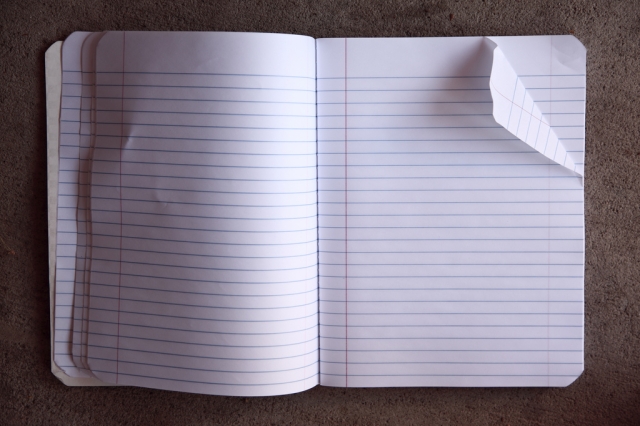
Great! After 8 years of blogging and a year of daily blogging, time for another refresher in a beginners course 😀
LikeLike
Excellent advice!
LikeLike
Loved the post, for someone who is fairly new to the world of blogging, this was extremely helpful. Thank you 🙂
Happy New Year
-Madhuri
LikeLike
Very helpful advice!
LikeLike
I have an etiquette question about the use of Internet memes. In the case where there is no clear ‘owner’ of the image/meme — i.e. multiple Pins on Pinterest or multiple duplications on Google — what is the best way to attribute source/owner? Thoughts?
LikeLike
I’d like to know the answer to this too!
LikeLike
I imagine people might have different takes on this. I’d say, if you can’t find the original author of a meme — which, admittedly, isn’t always a straightforward thing to do — you could link back to the site where you found it (for example, add a “via [link]” below the image).
LikeLike
Makes sense. Thanks.
LikeLike
No. No. So much no. As a photographer and artist, this makes me so angry. If you can’t find the creator, just don’t post it! If you do, you are stealing and alienating an artist from their work. Opt for an image that you can source and properly attribute.
LikeLike
Hi Sonya — I completely agree that original art and photography must be fully attributed, and when the author’s information is missing, it’s best just to choose something else.
The original question, though, was regarding memes, which are a far trickier creation — in many cases they already appropriate a famous image, and they rarely come signed by the person who, for example, adds text to them. They exist in a far murkier zone because of their unique status as internet-age (often-anonymous) creations.
In the case of memes, when used for non-commercial purposes (i.e. personal blogging), I think that just indicating the source of the meme (when the author is unknown) is significantly less offensive than doing the same with an original painting or photo. I completely understand your concern, though, and acknowledge that the status of memes also varies by geographic location.
LikeLike
Ah, gotcha. That is far less offensive. I based my response on this wording: “In the case where there is no clear ‘owner’ of the image/meme — i.e. multiple Pins on Pinterest or multiple duplications on Google”. That sounds ambiguous to me, especially since SO much of Pinterest is unattributed artwork or photography.
LikeLike
Thanks for the advice, will keep it in mind for 2014! I also use Twitter hashtags in my headings and tags; i used the hashtag #2014Predictions for this post:
It’s that time of the year when fortune-tellers, crystal-ball-gazers, geomancers, astrologers, soothsayers occupy unlimited time and space in limitless cosmic and mass consciousness; that is to say, it is that time of the day when narrow streets and white-tiled malls abound with lucky charms, crystals, gold horses or frogs, i Ching, runes, round fruits and firecrackers, with vendors making a killing and a fortune selling serendipity and destiny… see the post at: http://marichulambino.com/2013/12/30/2014-predictions-2014predictions/
i recommend twitter-hashtagging for your wordpress posts: Happy New Year!
LikeLike
can someone please explain about how twitter hashtags work? I’ve seen them but I don’t really understand how they work or how to use them.
LikeLike
Twitter hashtags use the # symbol before a word or a phrase to let users looking for that word(s) find your tweet — like tags in general, they give you an idea of what a post is about, and allow for easy cataloging of content.
On WordPress.com, we use tags very similarly, though we don’t need to use the hashtag sign. It might make sense to include the #, however, if you’re referring specifically to a hashtag that was created on Twitter — that way, its origin becomes immediately clear.
LikeLike
thanks for answering Ben!
So is a hashtag on twitter just like a tag on wordpress? It will somehow help people find my tweets?
And if I use a tag with a hashtag on a wordpress post, it should refer to a tweet?
LikeLike
My pleasure! For your first question, yes — both tagging systems make it easier for others to find your content. As for the second, you can use or not use hashtags with you WordPress.com posts as you see fit; it’s just that, visually, most people by now associate the hashtag with Twitter, and so they might thing that a tag that has that symbol is somehow connected to a Twitter hashtag.
LikeLike
Thanks Ben,
That cleared it up. I’ll have to start using hashtags on twitter, I never have before.
LikeLike
I like the article as there are many infos for new bloggers. I am blogging since 2011 and I guess even experienced bloggers can take some tips out of the article. I liked the part with the creative common image search. I didn´t know this website yet, I usually visted wikimedia common but it´s great to see something like a “search engine” for the creative common images. I didn´t even came to the idea to look on flickr too. Great tip with the image search!
But I also want to add something else to the discussion. The whole pingback stuff starts to get annoying at the moment. I mean I like the idea behind a pingback. But at the moment I see more and more people abuse the pingbacks to get views, visits and backlinks even if they are no-follow. I talk about abuse, if the person has a section under the article with 20 or even 50 links which cause a pingback (Not within the article but on the bottom). For me this is clearly spam and I would like to see it more often that people really write something related to our own posts with a link back and then I would really let the pingback come through if it´s a honest pingback. In case of the spamy pingback list, I just delete them or even flag them as spam.
Just something people should be aware of too. There is a lot of shenanigans going on too. This is not meant to be rude… just a small side note that some people who send pingbacks, just do it for the sake of web traffic and so.
LikeLike
I’m getting a bit annoyed with the ‘follow for a follow’ thing too – I get lots of comments that end with ‘follow me for a follow’ – that’s why I don’t use Facebook much anymore…
LikeLike
I totally agree with this.
I have been active on Instagram due to my amateur photography appetite since 2012. At start i was being followed by a few of igers, later on i observed a drastic change in my followers list, it grew well, then i scrutinized that most of the teenagers follow you because they seek f4f (Follow for Follow).
finally i decided not to follow a person for a follow received, instead to follow only those have an amazing artistic photography.
Now whenever i receive a follow i simply do not follow back, instead i regards them with a thanks. It doesn’t mean that i don’t respect them.
So being honest on social media sometimes draws you back but to stick to your own principles is much better.
LikeLike
Definitely! Thank you!
LikeLike
Thanks for making this important point — the value of pingbacks is in how they let people know when their work has been referred to or mentioned in a meaningful way elsewhere. I completely agree that the egregious adding of links just for the (very small) chance of increasing traffic is at best annoying, at worst a form of spamming.
LikeLike
Exactly Ben! The meaningful method of linking has value and can lead to great and interesting networking while those link lists are just what you said… somewhat annoying. But it is great to know that there are many bloggers who know what meaningful linking is. Fortunately not everyone adds just 100 random links to their posts.
LikeLike
I’m pretty new to the whole blogging world and not really sure how the pingbacks work. I have used them but still not sure where they go. Can someone please explain a bit more about them?
Thanks
LikeLike
When you leave a pingback, it appears as a comment on the blog that you’ve just linked to — which means that the owner of that blog can unapprove or delete it as he/she sees fit (even when that’s the case, your original post still contains the link that you’ve added). For a lot more information and context, I highly recommend this post, which deals with pingbcaks in detail.
LikeLike
thank you Ben for all your help, I think I get it now 🙂
LikeLike
I started my blog last April and I found the information and prompts from the Daily Post invaluable for ideas and starting my blog. As a result my blog has grown far beyond I ever anticipated, so I wanted to say thanks!! Hope you all have a Happy New Year!
LikeLike
I’m really to hear about your blog taking off — great job. Happy new year to you as well!
LikeLike
Thanks Ben!
LikeLike
I wrote a post about what I had learned from my successes and mistakes a few days ago, you may find it useful…
http://suzie81.wordpress.com/2013/12/28/successes-and-mistakes-blogging-in-2013/
LikeLike
Thank you!
LikeLike
a lot for me to relook at thanks for the advice time for me to make changes and do something to my own blog !!!!
LikeLike
Great bit of information. I’m going to have to look into getting some sort of blog reader as at the moment I find it hard to keep up to date with other bloggers other than the ones I’m already connected with.
LikeLike
Have you given the WordPress.com Reader (linked in the post above) a try? It’s great for staying up to date with blogs you’re already following, but is also invaluable as a tool to find new blogs to read and follow. You can also use it to follow non-WordPress.com blogs.
LikeLike
Sorry don’t know how missed that. Thanks for the tip!
LikeLike
I just started blogging. I’m actually pretty new to any social media like things besides Facebook…. (I don’t even HAVE twitter yet) *blushes* I started blogging just to get out there and used to it. I still haven’t fully gotten used to tags but I realized after using them for the first time they are probably some of my best “friends”
Thanks for giving me even more ideas!!! 🙂
LikeLike
If you’ve already experimented with tags you’re definitely ahead of the game. And yes, they really are extremely useful.
Welcome to the blogging world!
LikeLike
I totally understand where you’re coming from! I closed my Facebook account for personal reasons about four years ago and haven’t done any social media since. (coincidentally, I also closed MySpace, which I never did figure out how to use)
I only just opened a Google+ account because a friend posted pictures of her experiences in Japan, but I have yet to figure out how to use that one. I don’t think you have to be worried about just getting started in social media. I’m in the same boat and I’ll bet there are a few others as well.
And I agree, tagging seems very useful. I started out just last month and I found that tagging really does seem to make the blog post a little easier to find (my post with the most relevant and numerous tags is also the one that has gotten the most views so far.)
LikeLike
Congrats on getting started with your blog!
Just a quick clarification about tagging: as you say, it can be extremely helpful to add good tags to your post. It’s important to note, though, that the overall number of tags and categories per post shouldn’t exceed 15, since posts with more than that aren’t shown on the Reader (this is because posts with a large number of tags are often spam, so the Reader excludes them).
LikeLike
The post didn’t even get to 10 tags. I think my maximum was 7 or 8 so far. I can’t think of 15 words or phrases that relate to a single blog post most of the time (I think I have 5 or 6)
LikeLike
That’s perfect!
LikeLike
Thanks for the info, by the way. I accidentally clicked “Post” before I finished my reply. The downside of having a touch-screen computer and trying to move the page by touching the screen. Sometimes, I miss the section where I meant to press and end up accidentally pushing buttons that I didn’t mean to push. (I have ended up clicking a lot of links that way. Oops.)
LikeLike
I have been blogging for just under a year. I appreciate these posts that help and instruct us. No matter how long one has been blogging, being reminded of the basics is important.
Thanks again!
LikeLike
Thank you for this support! I am on the high diving board and ready to take the plunge into the world of blogging. I always seem to be awkward in the initial phase of getting started. So I will just have to take a deep breath and jump. Happy to know you seasoned bloggers are there with your experience and expertise. Cheers.
LikeLike
Welcome! You’re going to have a blast.
LikeLiked by 1 person
Didn’t realise that whole linking this was a pingback of appreciation!
LikeLike
It can be that — or simply a way to introduce your readers to a post (or any kind of content) from around the web. Links are very versatile like that.
LikeLike
I’d like to share a bit of story to fellow beginner bloggers.
Like my attempts at journaling, my blogging journey is marked with ups and downs. These advices work well to blogger of any level of competence. Even until now, hitting ‘publish’ is a difficult thing to do. I’m a fiddler by nature. I spend too much time toying with various options available rather than the actual writing. My brain seems to convince myself that I SHOULD write that kind of meaningful/wonderful/memorable/great posts I like to read then dooming myself because I can’t write like that. Overcoming that fear is a journey by itself, but once you conquer your inner critics, writing can’t be anything less enjoyable. Alright, I still think my blog is boring, I haven’t find a specific topic to write about, etc, etc. At least I’m writing. For myself.
My personal turning point was when I won a year of free hosting+domain. My stingy self was tempted to make use of the one free year to the fullest, and I start writing posts again. Buying a domain or hosting your own blog may be a little too steep for new blogger, but if you value your money and need something to bind your commitment, you may want to try it.
Anyway, Happy New Year and Happy blogging!
LikeLike
Thanks a lot.
That’s really inspiring one.
Here is the same case with me.
I have been thinking of writing something.
Something which is in me, often think of writing something great something true, something which i have learnt and want to share with others, but something stops me sometimes.
like i don’t know what to write when i hitch my socks up and sit for writing.
But i have been encouraged by people like you.
This is my first day on WordPress, i haven’t wrote anything yet.
Just reading the discussion here to learn the blogging culture and all that useful stuff.
Keep posting.
Thanks
Happy New Year.
LikeLike
I’m pretty excited for the new year, going back to my 3 posts a week schedule, bought a new camera so trying my hand at photography, and I’m finally going to make a FB page for my blog as well. 2014 is going to be great I can feel it! I wish the same for everyone else on here as well 🙂
-Rakhi
LikeLike
As a new blogger, I really appreciate the helpful info, thank you!
LikeLike
Many thanks for the very helpful info.
LikeLike
As one who is jumping in to blogging… please clarify a bit more on the topic of “linking to another person’s blog” and “ping backs.” I get an “approve” prompt when the happens in my blog and I’m not sure what to do.
Please explain when to “approve” “not approve”, or “trash”.
What is the protocol here????
I will so appreciate understanding what to do, Thanks.
LikeLike
That’s really up to you — whether you approve or trash a pingback only affects your own blog, not the original post, so you can come up with your own “policy.”
Some people have a zero-tolerance attitude to pingbacks and delete them all; others approve those that link to meaningful references of their work. And yes, some simply let them all be. It’s really a personal choice, and you can play around with it until you find a balance that you’re happy with.
LikeLike
Thank you, Ben.
Seems like this is a “muddy water” area for blogging! I’m still a bit confused by this aspect of blogging; and agree a lot is learned by playing around. Could you tell me if any harm could come from this? I’d hate to crash my blog… is that a worry?
Jane
LikeLike
I can’t think of any real harm that might “crash” your blog.
One thing to consider, though, is that if your comments section is full of pingbacks, some might be reluctant to leave more meaningful comments there. So I think it’s usually a good idea to take a quick look at the pingback’s source, and see if its use is meaningful. If it really isn’t, you might consider deleting it for a cleaner feel to the comments section.
LikeLike
Ben
That makes perfects sense and helps a lot! Thanks again for your thoughts. Now I see how “pings” can be used judiciously.
Jane
LikeLike
Well, here I go. I’ve quit my day job as of the yesterday to commit to writing more. No, seriously I’m being serious. So I had better get at it! I am so thankful for this helpful guideline of daily prompts. Even if I don’t take on the challenge exactly (I had already started my blog a few months back and had done my own version of an intro post) I am thrilled to have a jumping off point to come to for daily inspiration, energy, camaraderie, and to focus my thoughts, if not inspire them. Thank you! Hopefully I will get the swing of this soon, since well, its now my new day job, seriously.
LikeLike
Good luck with your new project!
LikeLike
That’s need a lot of guts.
Great and All the best for future.
Thanks
LikeLike
I’m a new blogger and so excited to be here! So much to learn, thank you!
LikeLike
Thanks for the useful information! I particularly like the details about media, but I don’t really get how you add it…Where on earth do you add the images? I’ve read other posts for beginners (like Suzie81’s post) and I have seen advice to add images in a few places. Unfortunately, I seem to be having trouble finding a place to add pictures?
Actually, one time I saw a button to also add an image to my text post, but since than I seem to have lost it? Or maybe I’m publishing from the wrong place? I’ve seen two or three text/publish formats, the primary one I use is just for text. (or rather, I selected “text” instead of image, since I mostly use my blog for typing at this point) Am I doing something wrong?
LikeLike
The images are added to the post while you’re still composing it — you simply have to place your cursor in the spot where you’d like the image to go, click on the “Add media” button, and upload or select the image you want. For more detailed instructions, visit this tutorial, and scroll down to the section with the heading “Upload and insert images in your Dashboard.”
LikeLike
Thanks Ben! That helps a lot!
LikeLike
So many good tips here. While I know this is primarily aimed at the host of new bloggers finding their legs here there is still value in reminding those of us with practical experience not to forget the basics.
LikeLike
It’s the second day of the year of my second year of blogging. Well, almost. It’s been fun so far! Thank you for the good advice. I’ve found some useful tips and inspiration from the Daily Post and made some interesting encounters through blogging as well. There are so many great stories and people out here. Happy New Year, everyone, and keep up the good work!
LikeLike
thanks for the tips, I just started my blog I am so excited about it. I write down my blog topics when they come to me & try to blog the details within 2 days so I don’t lose the ideas. So when I saw the picture of the notebook, it was right on, (no pun intended) to what I do at home, I physically write down my ideas on paper.
LikeLike
Thanks for this! I just started blogging for the first time….I’m so lost, but I like to write.
LikeLike
I hope you don’t mind me asking a question about Day 1. I’ve only been blogging one month so a lot of this I just don’t get. But where do you categorize the blogs you have published, by month? I am guessing it is a widget but I could not figure out how to use it. That said, I am really enjoying this challenge, including all the questions and comments afterwards. Great group of people!
LikeLike
thanks for these advises i’m all new at blogging and it’s taking me for ever to get my head around it. thanks again
LikeLike
Welcome! I highly recommend joining our Zero to Hero Challenge here on The Daily Post — it breaks down blogging into smaller, manageable morsels and is designed specifically for new users like you — just click the link at the top of this page’s sidebar!
LikeLike