Bet you never knew there’s a whole world of creative possibilities hidden right in your blog’s contact form. Get ideas for new posts, go deeper than just “likes” and comments from your readers, and have some fun (really!), all with a few simple tweaks. Used in new and creative ways, forms can transcend their old function of primarily gathering contact info and open up a world of ideas for you.
Perhaps your next several possible posts are rattling around in your head. Zero in on the right one with a form. Ask your readers which topics they’re interested in, and what they prefer you cover.
Imagine:
- A food blogger uses a form to discover which recipe types are most helpful, so he can tailor upcoming posts.
- A book blogger asks her readers which book they want reviewed next and solicits ideas for future reviews.
- A political blogger is able to decide which current event to tackle in a post.
- A blogger covering art and culture learns which topics his readers are most curious about.
- A blogger uses a form as a newfangled “Letter to the Editor,” allowing her readers to react privately to specific posts.
Here’s an example of what the book blogger might do:

With custom forms, you can guide discussions with your readers, too, being as specific as you want. So if you’ve got a hankering to get certain questions answered (and would like to have options like text fields or drop-down menus) try a form.
Consider, too, the experience of writing a particularly personal post on a touchy subject. How many of your readers have gone through the same thing you have? Some of them may feel comfortable replying publicly in the comments section, but for those who don’t, you can provide another option by creating an anonymous form for them. Your interactions with your readers can change, and deepen, with forms.
Right now, you’re thinking, “This sounds great, and I, too, would enjoy having fun with forms. But how do I actually do it?” Read on!
A custom form primer
First off, open up a new post for your blog, and just underneath where you enter your post’s title, you’ll see two icons right next to “Add media.” The first icon is to add a poll; the second one is for creating and adding a custom form.
Click on the icon to bring up the form tool. It’ll look like this:
Let’s say you want to remove the “Email” and the “Website” fields above, leaving just “Name” and “Comment.” See the little minus signs next to the right of each field? Click that, and the field disappears. Want to rearrange the order of the fields? Hover over the field in question and you’ll see two options in the right-hand corner: “move” or “edit.” You can easily drag and drop the fields into any order you want.
Clicking on “edit” here does just what you’d think — the tool opens up options for you to rename the field or re-categorize it, as well as decide, via a check-box, whether you want this field to be required. That will look like this:
See that little line — “Add a new field,” right above the “Add this form to my post” button? Click on it and you’ll get the same thing as when you clicked on “edit.” Notice the drop-down box by “Field type,” though. The options there can really open things up for you:
Click on the one there which you’d like to add to your form. For radio buttons and drop-down menus, it’s easy to add more than one option. You can also add multiple check-boxes — you just have to add them one at a time. Once you’ve got your options set, click “Add this form to my post” and it’s done!
(One note: the form customization tool will convert your form to code when it adds it to your post. It’ll look something like this, only longer: [contact-field label="I like bananas." type="checkbox"/]. Don’t let this throw you — to check out how your finished form looks, simply preview your post.)
Getting the most out of forms
A few final facts about forms:
- Forms can be added to both pages and to individual posts.
- Forms allow you to gather information from your readers privately.
- This information is available via email and your blog’s “Feedback” area.
- Akismet will weed out spam from your forms, just as it does with comments.
- Forms do things polls cannot, allowing for multiple questions, text fields, check-boxes, and drop-down menus.
From here, your only limit is imagination.
Are you starting to see some of the possibilities with your blog’s custom forms tool? Play around with it and get comfy. Create forms, change them, try new things. Preview them to see what they look like, and then once you’re ready, make it live in a post and wait for the fun to begin.
Want to see two examples of creative forms in action? Check these posts from right here at The Daily Post:
How do you think you could use forms in your posts to learn more about your readers and develop new content ideas? Have you come across creative uses of forms in the WordPress community? Let us know in the comments below.
Currently blogless? You’re a click away from sharing your story.
Create your blog at WordPress.com
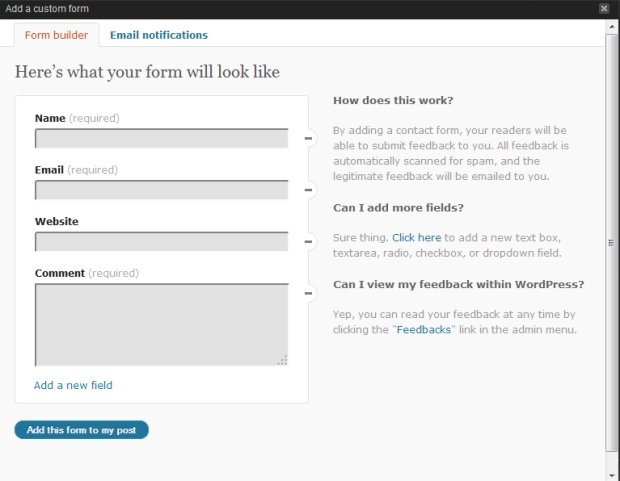

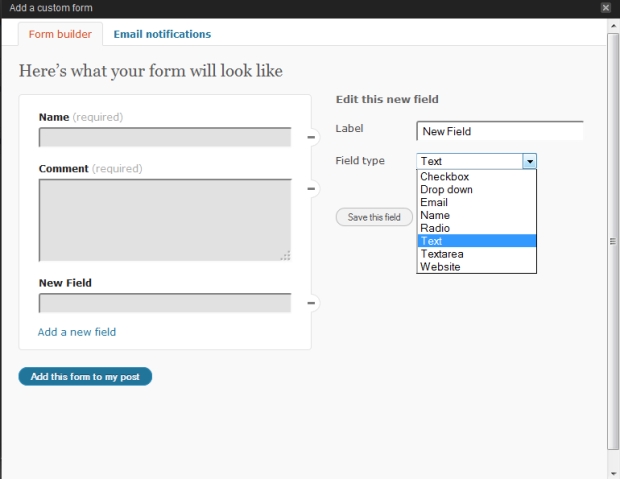
Brillant! Absolutely Brillant!
LikeLike
I am going to think about how I best want to use this! Thanks for the primer!
LikeLike
Thanks for the tip! I already have an idea how to use this.
LikeLike
the new option has caught my attention, yet i have not explored it yet. thanks for the primer; it looks like a great option! z
LikeLike
Reblogged this on On My Front Porch and commented:
Thank you for this tip, I have never thought about using the contact form like this.. great tips
LikeLike
Reblogged this on createdbyrcw and commented:
Hmmmm…food for thought.
LikeLike
Reblogged this on Illuminite Caliginosus.
LikeLike
I LOVE this! Fantastic feature on forms, I can’t wait to see how I can use them on my blog.
LikeLike
I have crossed paths with these forms often. Mostly I find them intrusive and annoying. All of them to day ask for nothing more than standard identifying information … name, email and comment … which they would get without the form as a matter of course. I can see using a form to gather information about specific focused subjects, but as a standard requirement to make a simple comment? I am as likely as not going to skip making any comment at all because I don’t want to be bothered with the form. I repeat: I have yet to encounter a form that actually is looking for any information above and beyond what would be part of any comment, automatically. Not once. And I follow a great many blogs.
LikeLike
I might have to play around with this option! Hopefully this will help me focus my blog a bit more.
LikeLike
Can’t wait to try this out. Thank you for such a detailed step-by-step. Very much appreciated.
LikeLike
Great, will definitely start using forms more in the future!
LikeLike
just what i needed. I’ve been thinking about this for a while to figure out what people want to read.
LikeLike
Great idea… 🙂
LikeLike
Great tips, and timely, too! I was about to hunt down the how-tos on forms when I saw this.
LikeLike
An EXCELLENT Read.
Thank You, MUCH Appreciated.
LikeLike
Thanks for this post. I’ll have to think about how I can best use this. Very informative.
LikeLike
There’s certainly a lot to know about this subject. I like all of the points you have made.
LikeLike
Wow…something new again…. I wondered how some sites looked so different… I’ve only read through all of this once and can’t take it in but I’ll read again and do some research…..and maybe some testing…Thanks for the information…Diane
LikeLike
I’ve recently started using forms on the website for a book I’m writing about editing and self-publishing, and I’ve gotten great feedback from indie authors that helped me focus my outline. Forms are great!
LikeLike
Reblogged this on Not all those who wander are lost …. and commented:
Awesome! Expect so many opinion polls!!
LikeLike
i havee implemented in contact page, thanks
LikeLike
although i got the form on my contact page, but how do i remove the comments text box at the bottom…
LikeLike
Hi there! This is quick and easy to do. Scroll down, either in edit mode for an existing post or when you’re creating a new one, and you’ll find a box labeled “Discussion,” with two check-box options there. Simply un-check the box labeled “Allow comments.” This will eliminate them for you on your post.
LikeLike
thank you it worked, it makes sense now. further I removed likes and shares check boxes which were not required….
LikeLike
Thank you so me. This was the breakthrough that I was wondering how. I follow a lot of professional writers, and I find it so easy to send my feedback. Now I have a lot of college professors that come to my blog, but they are so private that they do not want to expose their topics. The only time I knew they came to my blog was whenever they told me what I wrote and sometimes through my email. I hope this will give them the much needed privacy they have all wanted. I am so happy that I do not have to have open conversation anymore. I would have loved it, but they have to secure their privacy too. Teachers are the most private people ever. You just made my day. I just tried it tonight and was very shocked
LikeLike
Interesting post. Most of my readers are far from shy though and like Teepee12 I don’t want to make work for people regarding sharing their views/opinions. I like the way there is more flexibility with the form regarding questions. I suppose for me the best of both worlds would be to have that same flexibility with polls, I think part of the attraction of a poll is for readers to actually see what the results are (and of course polls are anonymous too) – so my question is, would it be possible to develop the polls further?
LikeLike
Hi there. Thanks for your comment and question. It sounds like what you’re thinking of here could work as a survey, versus using a poll. With a poll, you’re looking to answer just one question, and you provide multiple responses to that question (including the option for the reader to “write in” a response if you want to do that). A survey allows for more than that. This link spells out the differences: http://support.polldaddy.com/difference-between-a-poll-and-a-survey/
LikeLike
Thanks for your reply Louann. That’s a good link. What I don’t want to do is ask people for their name and email. I have them already because they comment anyway, but it just seems intrusive. Currently polls are the only way of asking for feedback without asking for personal info which I think is off-putting.
LikeLike
This has really helped thank you! Definitely getting on the form hype!
LikeLike
Thanks for the tutorial. I’m new to blogging and not sure when I’ll use this feature, but will look for an opportunity to do so.
LikeLike
Great stuff. I see these options but am either too busy to check them out, I just need to finish my post, or I don’t dare screw around with something I don’t understand.
I think I’ll try this out today and see what happens.
Thanks!
LikeLike
Reblogged this on Sunshine Factor and commented:
I think this might be fun to use.
LikeLike
YAY! Thanks for the great primer LouAnn 😀
LikeLike